How do you keep track of tasks you and others are working on? For research projects and other projects I have repeatedly used simple lists (often in tables) as a task management tool. I’ve also used an occasional To-Do list in my calendar and spread sheets as well.
While useful in the short-term, all of these methods resulted in the same problem: over time the prioritization, triage, and urgency are first mixed, and then lost. The tasks with highest priority disappear out of sight and the tasks I have yet to start become indistinguishable from tasks in progress. As the spread sheets become more and more complicated, I eventually spend more time figuring out how to make them easier to understand than any benefit I can actually derive. And then the inevitable happens: In frustration, I quit using it.
Well, that was the inevitable pattern until… I discovered Task Board as a task management tool. This is a commonly used tool in Agile software development and is equally powerful within any project.
What makes Task Board so powerful?
- The board gives you a good overview of your project
- It is available for the whole team to use
- The team gets more efficient and focused
- There is satisfaction in seeing your tasks progress
- You can more easily control your work load
What do you need to start using Task Board? It’s easy and cheap!
- An easily accessible board/wall – permanent and available for the whole team to see
- Size of board – 4-5 feet long and 3-4 feet tall
- Sticky notes – different colors and shapes
- Pens – different color
How to use Task Board as a task management tool?
- Divide the board in three vertical columns with pen or tape: To Do – Doing – Done
- Continue with making one row for each project or main goal.
- Write individual tasks on sticky notes that pertain to your goal.
- If you want an even better overview use different colors and shapes for each task category.
- Place these task notes in the “To Do” fields
- Move a note to the “Doing” field when you start the task
- When you are done with the task, move the note to the “Done” field
Once a week we have project reviews. We start by going through the finished tasks in the Done field and the responsible person gives a brief status before the note is removed. This review always creates new tasks that are discussed, written on new task notes and placed in the To Do fields – and it all starts over.
While Task Board is one of the best tools around, it still leaves me slightly unfulfilled: It is difficult to store or archive tasks, the path that was taken, and conclusions reached. I’m still on the search and will let you know when I find a solution I like.
I have tried some cloud-based apps and task management tool software. However, I highly recommend using a tangible board. We have found that it gives a much larger sense of accomplishment when we physically move the notes. In addition, the board is always present and available for the team – it is not replaced by something else that is on your screen at the moment.
After we had used Task Board for over a year, we found the need for minor tweaking:
- Assigning tasks – writing initials on the bottom right corner of each note
- Putting tasks on hold – we made an additional column to the right of the To-Do column
- Prioritizing – we put a magnet on the prioritized tasks.
Leave a comment below and tell us your experiences, frustrations, and successes in trying to manage your research projects.

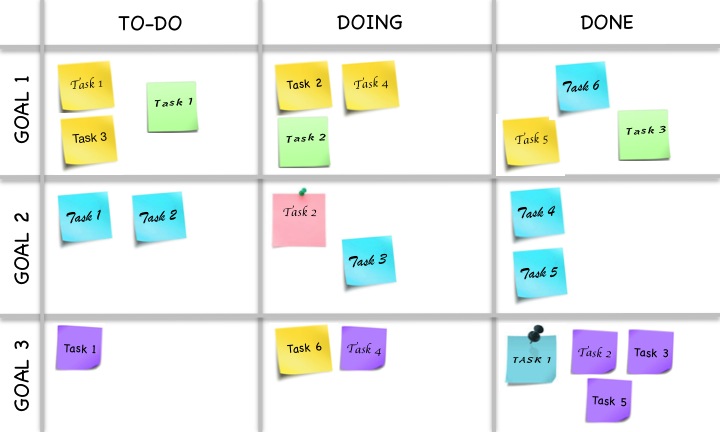
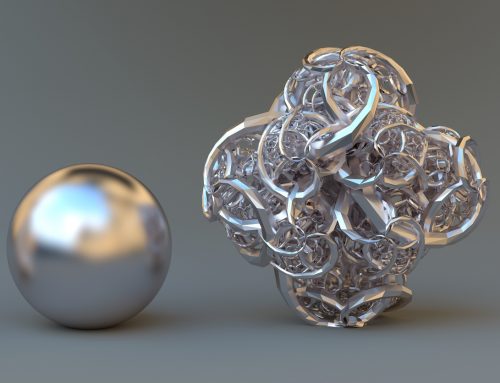




Leave A Comment